using System.Collections;
using System.Collections.Generic;
using UnityEngine;
public class GrenadeLauncher : Relic
{
//gunshell에서 구현
public GameObject grenadeGO;
private bool isReloaded;
private float reloadTime;
private float maxReloadTime;
[System.NonSerialized]
public Queue<GameObject> grenadePool;
[System.NonSerialized]
public GameObject go;
public override void Init()
{
base.Init();
this.maxReloadTime = 0.5f;
this.grenadePool = new Queue<GameObject>();
}
public void grenadeShoot(GameObject bulletPoint, Quaternion lookRotation)
{
if (this.isReloaded)
{
if (this.grenadePool.Count > 0)
{
go = grenadePool.Dequeue();
if (go.activeSelf) go = Instantiate(this.grenadeGO);
go.SetActive(true);
}
else
{
go = Instantiate(this.grenadeGO);
}
this.isReloaded = false;
go.transform.position = bulletPoint.transform.position;
go.transform.rotation = lookRotation;
go.GetComponent<Grenade>().Init(400, 0.6f, this.GetComponent<GrenadeLauncher>());
}
}
private void Update()
{
if(this.maxReloadTime + 0.5f > this.reloadTime && !this.isReloaded) this.reloadTime += Time.deltaTime;
if (this.maxReloadTime <= this.reloadTime)
{
this.isReloaded = true;
this.reloadTime = 0;
}
}
public GameObject Grenade()
{
return this.go;
}
}using System.Collections;
using System.Collections.Generic;
using UnityEngine;
public class Grenade : MonoBehaviour
{
private float bulletSpeed;
private float maxExistTime;
private float existTime;
private Rigidbody2D rBody2D;
private Vector2 dir;
public GameObject impactVfxGo;
private GrenadeLauncher grenadeLauncher;
private bool isExploded;
public void Init(float bulletSpeed, float maxExistTime, GrenadeLauncher grenadeLauncher)
{
this.isExploded = false;
this.existTime = 0;
this.bulletSpeed = bulletSpeed;
this.maxExistTime = maxExistTime;
this.rBody2D = this.gameObject.GetComponent<Rigidbody2D>();
this.grenadeLauncher = grenadeLauncher;
float angle = this.transform.eulerAngles.z % 360;
this.dir = new Vector2(Mathf.Cos(angle * Mathf.Deg2Rad), Mathf.Sin(angle * Mathf.Deg2Rad));
}
void FixedUpdate()
{
this.rBody2D.velocity = this.dir.normalized * this.bulletSpeed * Time.deltaTime;
this.existTime += Time.deltaTime;
if (this.existTime >= this.maxExistTime)
{
if (!this.isExploded)
{
this.existTime = 0;
GameObject go = Instantiate(this.impactVfxGo);
go.transform.position = this.transform.position;
this.gameObject.SetActive(false);
this.isExploded = true;
}
}
}
public void OnDisable()
{
if (!this.isExploded)
{
GameObject go = Instantiate(this.impactVfxGo);
go.transform.position = this.transform.position;
this.grenadeLauncher.grenadePool.Enqueue(this.gameObject);
this.isExploded = true;
}
}
private void OnCollisionEnter2D(Collision2D collision)
{
this.gameObject.SetActive(false);
}
}using System.Collections;
using System.Collections.Generic;
using UnityEngine;
public class VfxGrenadeExplosion : PlayerActiveSkill
{
public GameObject leftTop;
public GameObject rightBottom;
private HashSet<Monster> damagedMonsters;
protected override void Start()
{
this.existTime = 0.85f;
this.knockbackSpeed = 30000;
this.damagedMonsters = new HashSet<Monster>();
base.Start();
}
public void Update()
{
Collider2D[] colliders = Physics2D.OverlapAreaAll(this.leftTop.transform.position, this.rightBottom.transform.position);
foreach (Collider2D collider in colliders)
{
if (collider.CompareTag("Monster"))
{
Monster monster = collider.GetComponent<Monster>();
if (!damagedMonsters.Contains(monster))
{
this.damagedMonsters.Add(monster);
monster.TakeSkillDamage(this.damage, this.existTime);
if (monster != null && monster.GetComponent<Rigidbody2D>() != null)
{
Vector2 dir = monster.transform.position - this.transform.position;
monster.GetComponent<PathFinding>().HitPlayerActiveSkill(dir, this.knockbackSpeed);
}
}
}
}
}
}그레네이드 런쳐 - 그레네이드 - 폭발 순으로 구현하였습니다. 일반 공격 중 특정시간 마다 자동을 발사되도록 구현하였습니다.
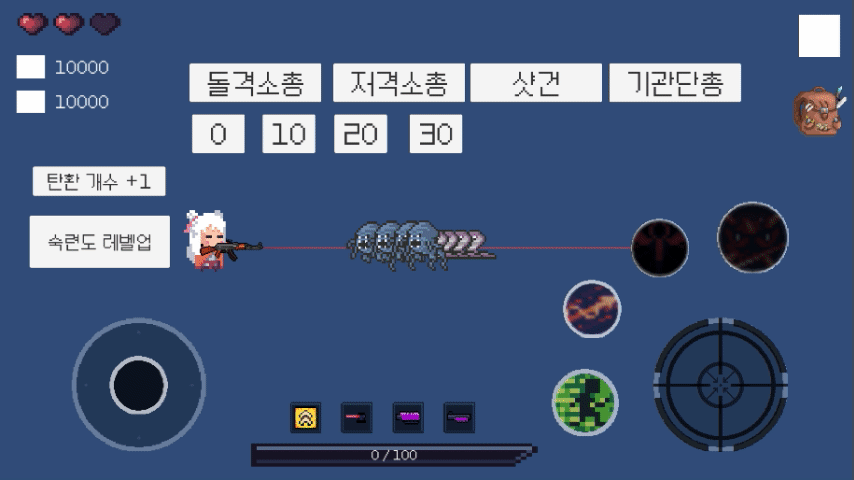
'Unity2D' 카테고리의 다른 글
| Unity) [Data] 데이터 연동하여 플레이어 능력치 구현 (0) | 2023.05.02 |
|---|---|
| Unity) [유니티 2D] 슈터게임 충돌기능을 가진 조준선 구현 (0) | 2023.04.30 |
| Unity) [유니티 2D] 지속(독) 데미지 특수효과 구현 (0) | 2023.04.29 |
| Unity) [유니티 2D] 대시 이동에 공격기능 추가하기 (0) | 2023.04.28 |
| Unity) [유니티 2D] 탄환 발사 방향으로 조준선 표시하기 (0) | 2023.04.27 |